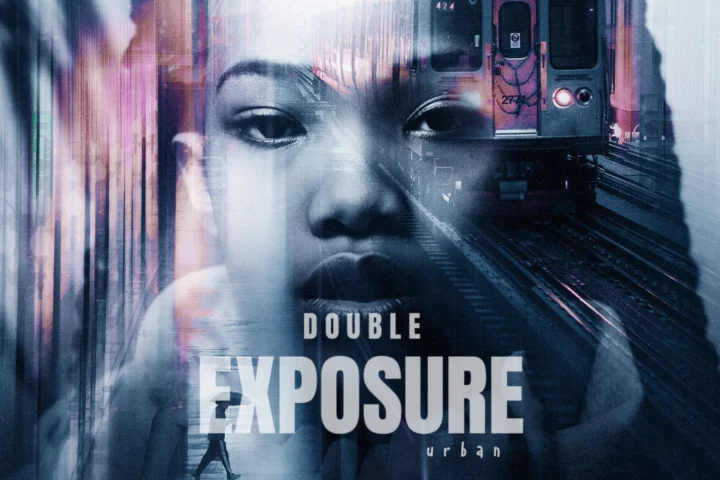
Double Exposure Urban – Photoshop Action
Some basic settings Photoshop:
Work only with ENGLISH language photoshop.
Use the RGB Mode and 8 Bits color (Go to Image/Mode and check the RGB color and 8 Bits/Channel).
Set the Opacity brush and flow to 100% (Select Brush Tool and move Opacity and Flow slider to 100%).
Be sure the photo set Background from layer (Go to Layer/New/Background from layer).
Item contains:
Action ATN file
Brush ABR file
Help file
Tested and working in CS and CC+ photoshop version
Preview image not included
Recommended photo dimension is between 2000-4000px…
Video Tutorial:
Link for video tutorial how to use action is included in the txt. file.
abstract,
city,
comic,
double,
exposure,
paint,
portrait,
poster,
real,
realistic,
retro,
sketch,
urban,
vintage,
watercolor,